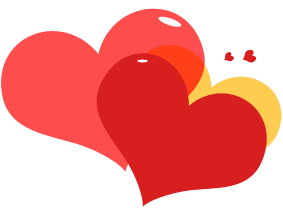FAQ
FAQ Help Center
Here, you’ll find answers to the most commonly asked questions about MatureWomenDate. If you need further assistance, feel free to reach out to our support team.
To create an account, click on the “Sign Up” button on the homepage. Fill in the required fields, including your name, email address, and password. After submitting the form, you’ll need to verify your email address by clicking on the link sent to your inbox. Once verified, you can complete your profile and start exploring.
Yes, your privacy and security are our top priorities. We use advanced encryption technology and secure servers to protect your personal information. For more details, please review our Privacy Policy.
If you’ve forgotten your password, click on the “Forgot Password” link on the login page. Enter your email address, and we will send you instructions to reset your password.
If you experience any technical issues, please visit our Help Center or contact our support team via the “Contact Us” page. Provide details about the issue, and our team will assist you as soon as possible.
To report inappropriate behavior, go to the user’s profile and click on the “Report” button. Provide details about the issue, and our team will review the report and take appropriate action.
Make your profile stand out by using a clear, recent photo and writing a detailed bio that highlights your interests, hobbies, and what you’re looking for in a relationship. Being honest and specific helps attract like-minded individuals.
If you’re not receiving matches, consider updating your profile with more details or new photos. Adjust your search criteria and preferences to expand your options. You may also want to review your communication approach and engage more actively with other users.
You can manage your notifications and privacy settings through the “Account Settings” section of your profile. Customize your preferences for receiving alerts and control who can view your profile and personal information.
To cancel your subscription or delete your account, go to the “Account Settings” section and select the appropriate option. Follow the prompts to complete the process. For subscription cancellations, ensure you review our refund policy.
You can earn cash rewards by inviting friends to join our website using your referral link or QR code. When your friends register and upgrade using your referral link or QR code, they’ll receive extra PREMIUM days, and you’ll earn up to $40 for each successful referral. Share your referral link or QR code online and start earning cash rewards today. As of now, you have not referred anyone yet.